Welcome to the Online Password Generation process at HDFC securities. Now regenerate your password online in 3 simple steps:
Step 1: Select any one of the 2 options for authentication and follow the steps below:
a) Change Password using One Time Password (OTP).
b) Change Password using HDFC Net Banking.
Step 2: Enter your Login Id, Date of Birth and Captcha.
Step 3: Input the details as per selected mode and set your new trading password instantly.
a) For Change Password using OTP - Enter the OTP sent to your registered mobile number and email id.
b) For Change Password using HDFC Net Banking - Enter HDFC Net Banking password.
Password Guidelines:
1. Passwords must include both alpha (A-Z) and numeric (0-9) characters.
2. Password can also include following special characters.
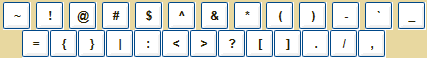
3. Passwords should be minimum 6 characters and maximum 15 characters in length.
4. For security purposes, passwords will expire every 90 days.
5. The new password cannot be same as the previous passwords.(e.g. Hsl123 is your password for Aug 1 - Aug 14, your password from Aug 15th to Aug 28th can be abcd007. From Aug 29th to Sept 10th your password can again be Hsl123)
A typical example of a valid password : abc123
For further queries, kindly get in touch with our Customer care Department at customercare@hdfcsec.com or call on 39019400. Please prefix your local area code (0 + local area code + 39019400)
|